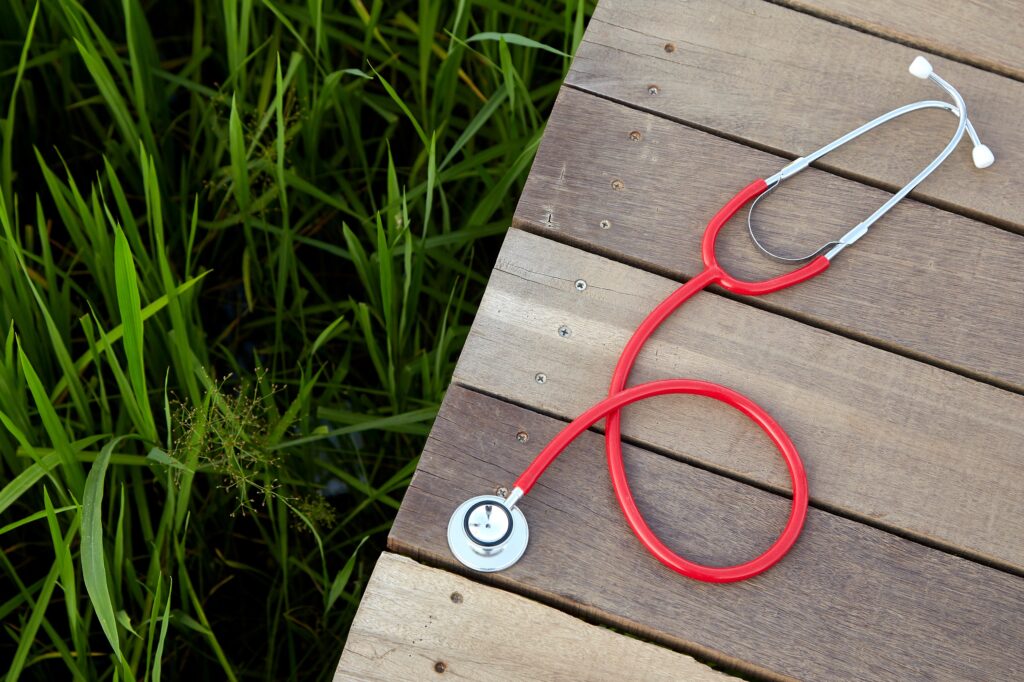Supreme Court Confirmation Hearing Transcripts, As Data
Download here – last update March 22, 2022.
We have created a new resource for those who want to learn more about Supreme Court confirmation hearings. This spreadsheet—and a web version (displayed below)—contain the text of every Supreme Court confirmation hearing for which Senate Judiciary Committee transcripts are available (beginning in 1971 with hearings for Lewis Powell and William Rehnquist and concluding with Neil Gorsuch’s 2017 hearing). The transcript for Brett Kavanaugh’s 2018 hearing has recently been made publicly available and is now added. More details regarding what is and is not included are detailed below.
Although other transcripts of these hearings exist, this database is unique in that it is fully searchable, customizable and user-friendly. For example, each time someone speaks, it is indicated on the next line of text. Each line of text is accompanied by information including the year of the hearing, the nominee in question, the name and title of the speaker, the speaker’s political party and the full text of the statement.
The possibilities for research are endless. For example, one could search to determine how many times and during which hearings a particular senator has mentioned a particular doctrine. That data could then be turned into a graph. Alternatively, one could search to determine which nominees discussed a particular constitutional amendment in their testimony.
We hope that this will be a useful addition to other available resources about the U.S. Supreme Court.
Citing us
You are welcome to download and use this data as you please but please cite us and link back to this page. A web version and functional table is also located at the bottom of this page. For any inquiries or questions, feel free to contact our media team (Ann Phelan, aphelan@rstreet.org) or the authors (Shoshana Weissmann, sweissmann@rstreet.org).
Using this document
Headings:
- Total Order: Sort this A to Z to get everything back in order.
- Order: This is the order in which the exchanges for each hearing occurred. There are gaps in the text, where additional documents were included or where the senators spoke to witnesses. But the numbering does not gap accordingly.
- Year: The year in which the hearing was held.
- Hearing: Name of the nominee whose hearing is shown.
- Title: Allows users to sort by nominee, senator, Judiciary Committee Chairman.
- Speaker (Party)(or nominated by): The political party of the speaker or the political party of the nominating president.
- Speaker and title: The full name of the speaker and their title.
- Statements: This is the transcript. When filtering to find text, try filtering this column by “text contains.”
While you play around with the sheet, it will likely get out of order. In order to revert to its original form, sort “total order” from A to Z.
Although it is possible to search using multiple words, various errors in the document (breaks in text, etc.), mean that you will have the best luck searching by only one word.
Methodology
This data was created by copying and pasting the transcripts into spreadsheets and using a variety of formulas to put new speakers on new lines, in addition to searching the data for spots likely to contain errors.
We included only the opening statements and back-and-forth exchanges between senators and nominees. We have now added Justice Thomas’s second round of hearings as well as Judge Bork’s hearings. We will be adding future once those transcripts are available. Additional supporting documents within transcripts are also not included here.
Errors
We fully expect there will be errors in the data. The original transcripts were full of errors and rather than “let the perfect be the enemy of the good,” we did not go through correcting tens of thousands of lines of original text. That said, if you come across any errors we are likely to have introduced, please let us know. Accordingly, it is also likely we will update the data, as needed. To ensure you have the latest data, please pay special attention to the date of the file.
The Table (web version)
You can use the search box to find specific text. The above instructions apply here too. It may take a few seconds to minutes to load.